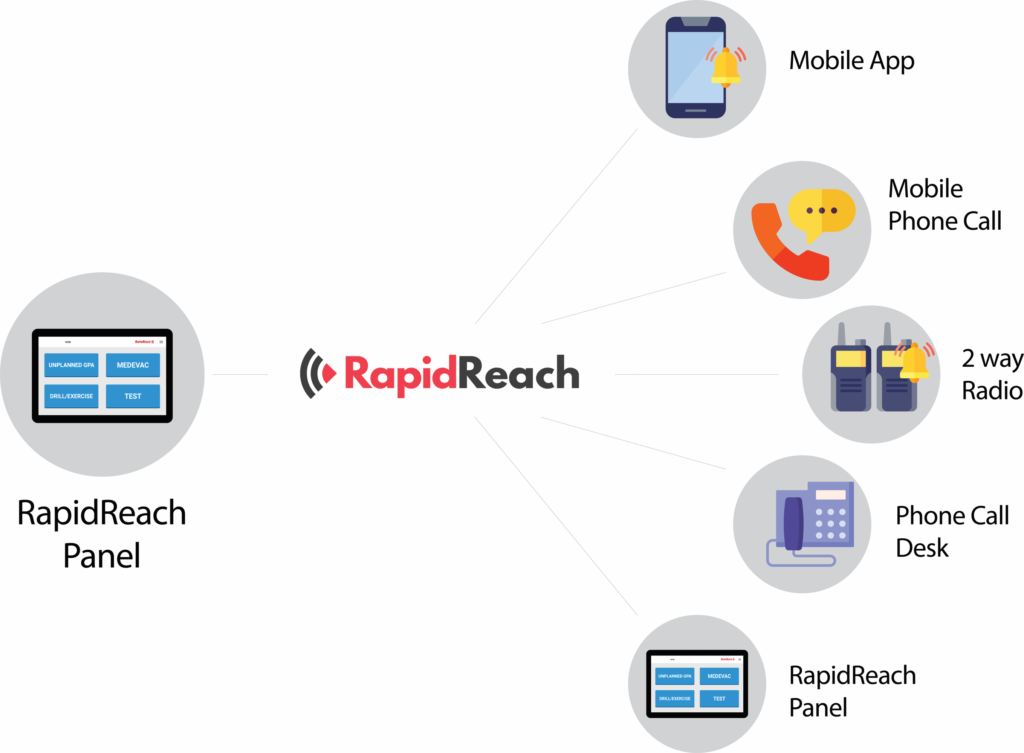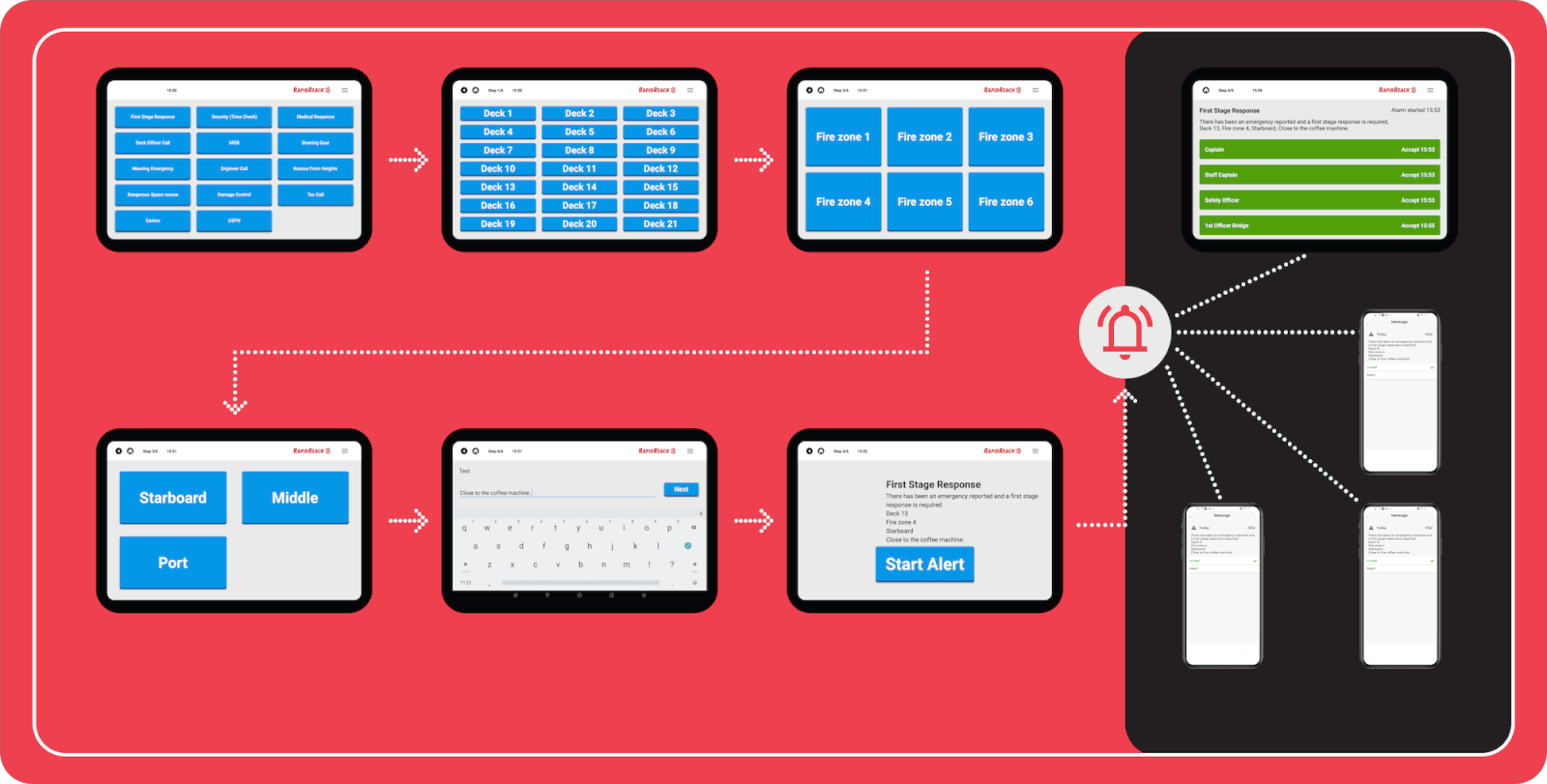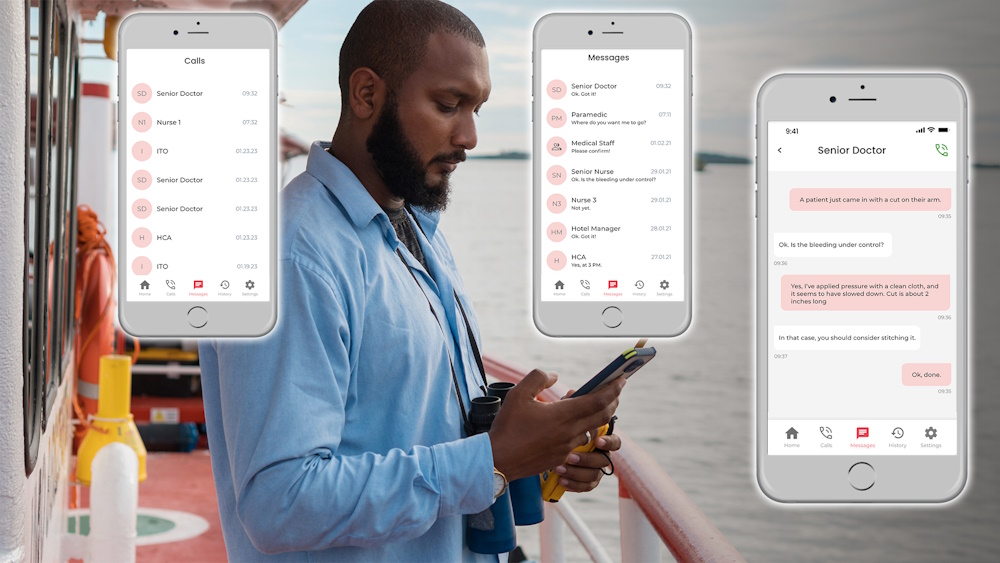Examples of usage Cruise ships
Below is more information about how RapidReach can be used for Emergency Alert as well as as for messaging
Emergency Notification
RapidReach doesn’t replace PA systems but enhances them. RapidReach notifications can be sent to specific crew members / teams, so only intended recipients receive the message, rather than it being heard by everyone. In incidents such as a medical emergency, this helps to protect the privacy of the passenger.
The Notification Panel is a fast, reliable and convenient way to start an emergency alert. The Panel can be preconfigured for
a range of potential scenarios. In the example below the initiator of the alert begins by pressing the “First Stage Response” button and then selecting the appropriate keys for deck, fire zone and location (port, middle or starboard).
If required, additional information about the incident, or specific steps that should be undertaken, may be added in the free text section. The initiator of the alert can check and adjust the message before activating the alert.
Once it’s started the initiator can also follow the progress on the Notification Panel screen to determine who has received the alert and monitor responses. For the recipient of the alert, an alarm sound will be triggered on their smart phone and the message
will be clearly displayed. If a response option is required, this can be easily selected at the touch of a button before they
proceed to respond to the incident as directed.
Most Cruise ships currently use local pagers to notify personnel in the event of an emergency. RapidReach replaces these pagers with a secure, reliable and monitored smartphone app using the existing WiFi networks on the ship. The key benefits of using RapidReach instead of pagers are:

Ease to use
The alert is initiated from an easy to use
touch screen Panel with a clear user interface or
from the Smartphone App itself.
The Panel is always on.

Clear message
The recipient gets a clear message on the screen with detailed information about the incident and location, instead of a general signal without necessary details to handle the incident.

Who is responding
The recipient of the message is able to respond to the message in the App so the initiator can see who is responding to the alert and is taking action.

Documented
The whole communication process is documented. In an audit it’s possible to see exactly who was alerted and who responded.

Quicker response time
Response times are reduced since the
process of alerting is simplified.
The crew get the full message right away.

Support several devices
RapidReach can use several methods
to reach the recipient, by App,
by Phone Call and by Private Radio

Customized
Customization is easy. Each alert can have its own message. Each touch screen Panel can be configured individually.

Monitoring of devices
The Smartphone devices are monitored to make sure all are operating and no device has run out of battery.

Integration
RapidReach can be integrated with other alarm systems such as lift alarm, man trapped alarm, temperature alarm.
Messaging
Crew to Crew communication normally costs thousands of dollars per month when using “free” messaging services as WhatsApp.
Expensive satellite communications is the reason for the cost since even the Crew to Crew goes all the way through the internet using satellite communications.
RapidReach provides a similar messaging solution for chat and voice calls without any traffic costs. It relies on the ships Wi-Fi that is more stable than satellite communications and there is no charge for the communications.
RapidReach also has some functionality that cloud messaging systems lack. When using RapidReach you can include Private Radio Devices in the voice communication. Phones connected to the PBX can also be included in the communication.
The Messaging component of RapidReach includes:
- Chat one to one
- Group chat
- One to one calls to RapidReach Apps, PBX phones and Private Radio Devices
- Group calls to RapidReach Apps, PBX phones and Private Radio Devices
- Free local communication without any traffic costs
- Audit trail of all communication
Equipment used
In both Emergency Notification and in Messaging
RapidReach is able to communicate via:
smartphone app
– emergency text alerts with sound
– chat messages
– emergency voice calls
– non-emergency voice calls
fixed phones (connected to PBX)
– chat messages
– emergency voice calls
– non-emergency voice calls
– emergency voice calls
– non-emergency voice calls – non-emergency voice calls
Notification Panel
– emergency text alerts with sound