Call Tree
A call tree is a telephone procedure which can be used to notify staff of an emergency.
What Is a Call Tree?
It is a telephone procedure which can be used to notify staff of an emergency.
A call tree is typically used to notify staff out of hours in emergency response situation.
When you do call trees manually, a typical arrangement is that one person will call a small group of staff members with a message, and next those persons will phone other staff to pass on the message, until finally all relevant members of staff have received the message.
You arrange the tree so that a specific individual could easily and quickly forward the message to the others. It can be organized to identify what contacts to notify based on the specifications of the incident, such as level of severity, people impacted and so on. Call trees may be organized by levels of seniority.
A more efficient way to notify staff is to use an emergency notification system that automates all communication and manages the notification in a quicker and more secure way.
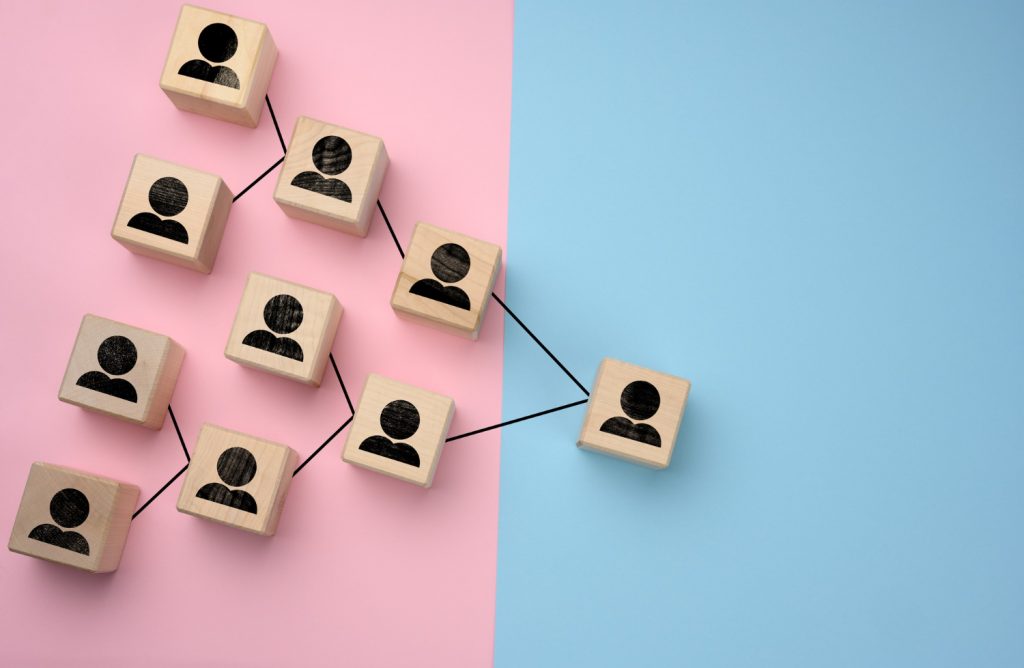
How Does it Work?
When calling people manually in a large organization, the emergency message is usually initiated at the time of the event by a designated leader, who calls a group of people one by one. These individuals then calls the next group of people in the tree, who are usually responsible for calling at least two people themselves. This continues until everyone in the tree is notified of the situation.
Call trees can be used to deliver instructions or information in times of emergencies. They are pre-organized and must be established before an emergency takes place.
While call trees have been done manually in the past, it is now much more standard, efficient and safer to use an automated emergency notification system for crisis communication, such as the RapidReach Emergency Notification System.
Why Are Call Trees Important?
There are times, especially during an emergency, when you need to contact a group of people on short notice. In those situations it is important to have an efficient emergency notification system. Automated call trees are the best way to do this. This is especially true in large organizations where direct communication can be slow or unorganized. Call trees can help provide businesses with a streamlined emergency notification solution to communicate essential information during times of crisis. This may include evacuation plans, emergency alerts and more.
Who should create a call tree?
Call trees are used by business continuity departments, workgroups and emergency responders. A call tree is also useful for family members to communicate during an emergency.
Call tree examples include:
- Business continuity teams
- Emergency responders
- In areas where weather can affect the work day, offices use call trees to advise all employees not to go to work
- Emergency service volunteers are usually proficient in using call trees to muster response teams.
How to create a Call Tree
Below is the procedure how to design a call tree. If the call tree is executed manually, you don’t want to slow down the progress by having a few individuals make too many calls each. In a manual call tree you normally divide the people in branches and levels. This is not necessary in an automated call tree since the automated system is making the calls and is typically doing them all simultaneously.
To create a call tree for an automated system you take the following steps:
- Decide what groups you want to call and who to include in these groups. The reason you structure individuals into groups is to enable prioritization (where applicable) but also to make it easier to monitor the progress and to follow up how successful the notification has been. From a system point of view all individuals could belong to the same group, but it would be make it more difficult to manage the list and to make sure only relevant people are called.
To design and manage a manual call tree you also need to:
- Determine who is the initiator.
This is the person at the top of the tree. - Determine the first-level branch.
A link to a call tree example is provided at the end of this article. - Determine the lower-level branches.
- Collect the phone numbers.
- Test the call tree.
More information about testing is included below. - Make adjustments to the call tree based on test results.
- Revise the call tree as people leave the group.
Call trees are fluid; they need to stay current with changes and you need to test each version.
