Panic Button
Panic button is an additional option within the RapidReach Emergency App. It’s used by people working in a dangerous environment making them able to manually activate through the panic button or indirectly start the alarm by setting timer that is not cancelled.
How it Works
The Panic Button concept consists of 3 ways to activate the alarm
- Activation by pressing a panic button for more than 3 seconds
- An activity timer is set to a specific duration. In this timer is not turned of then the alarm will be initiated.
In all these cases an alert message with the name of the individual and their location is included together with predefined alert information. Their location is based on GPS. The location of the individual is presented both as an address as well a coordinates presented in a map. The alarm can notify using:
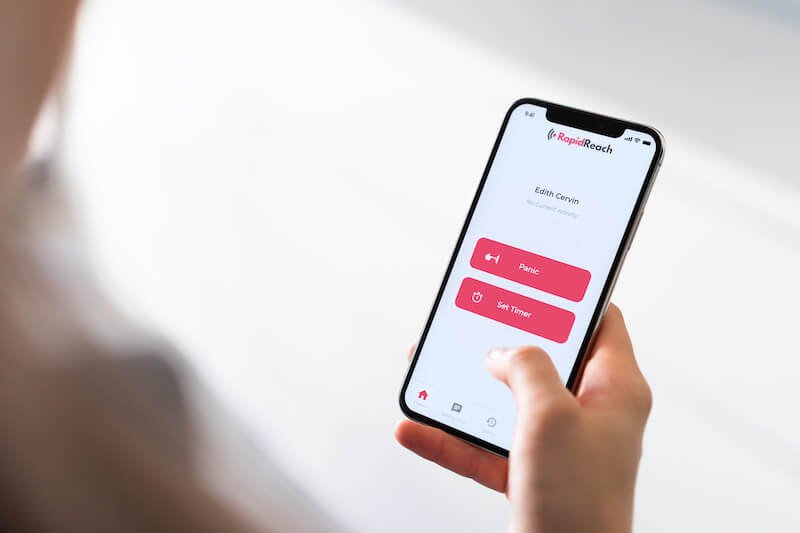
- telephony/voice
- text messages through SMS or e-mail
- paging system
- fax
- Apps on different platforms as Smartphones (iPhone & Android)
- Desktops/Laptops (Windows)
- Speaker units

Panic button
The panic button is activated from the home page of the RapidReach Smartphone Alert App. It appears as a button that can be activated by pressing it for 3 seconds. Once it’s activated you will feel a vibration and also visually see that the activation has been initiated successfully.
The activation will initiate a RapidReach scenario that is totally configurable. It could be a simple scenario with just one recipient or a notification for a group with cascade possibilities.
Panic button timer
When using the panic timer you can specify a time when the Panic button alarm will be initiated. If the timer is not stopped before the the time limit expires, an alarm scenario will automatically be initiated. The scenario could be to one person or to multiple persons.
This function is very useful if a high risk activity is undertaken and an alarm should be activated if the activity is not completed with a specific time frame.

